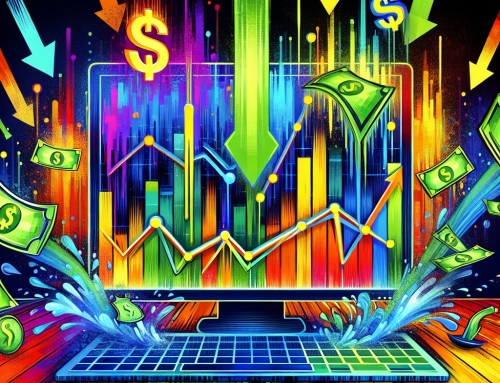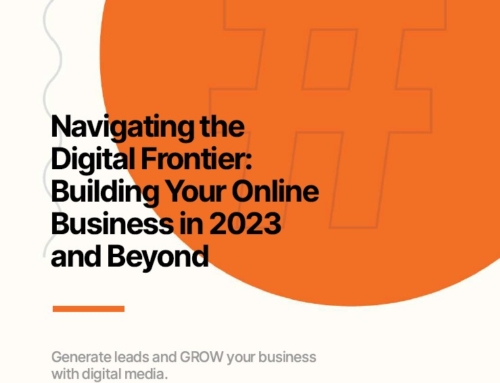As a digital marketing agency, we have seen firsthand how businesses are continually bumping up against challenges with their Google Business accounts. Google, the supposed giant of online visibility and advertising, is notorious for constantly changing the rules. These changes can leave businesses scrambling to keep up and, worse, can result in serious damage to both their reputation and their bottom line. Whether it’s sudden suspensions, unannounced policy shifts, or simply the struggle to navigate their labyrinthine systems, Google’s unpredictability can be a nightmare for any business relying on its services.
Sudden suspensions:
In 2013, a contract employee mistakenly ran an ad on our client’s account for one of her other clients. The error was quickly caught, the campaign halted, and the employee reprimanded. But the damage was done—Google AdWords flagged the campaign and suspended the account indefinitely.
We appealed repeatedly but were met with automated denials. After weeks of getting nowhere, we decided not to pursue further, as Google Ads isn’t a core part of our client’s business.
However, that brief mistake has resulted in 11 years of suspension across all accounts linked to their Gmail—email, business profiles, everything. The only apparent solution (though unlikely to work) is to delete every asset tied to the Gmail account they’ve had since 2005.
To make matters worse, Google never reveals what went wrong or how to fix it, so while we believe it was due to employee error, it’s entirely possible that the suspension was triggered by any number of unknown policy infractions of which we are unaware.
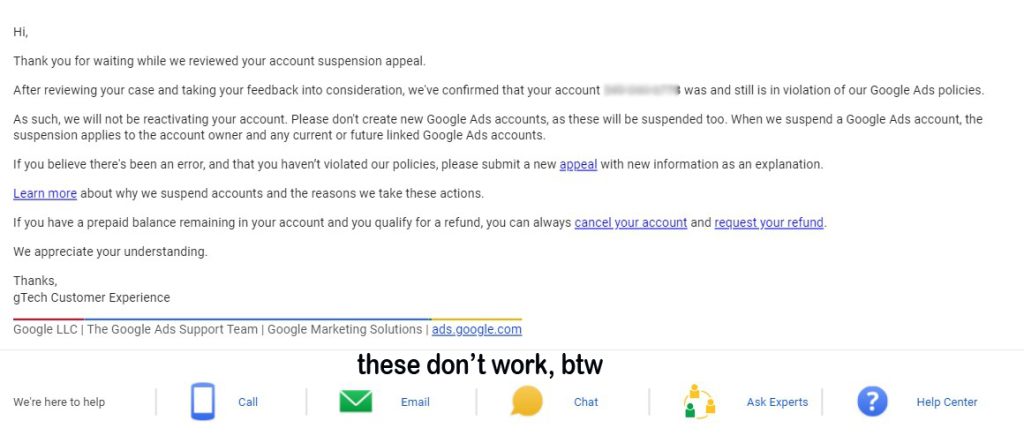
Customer Service: The Black Hole of Google Support
To build on the previous point, let’s talk about customer service—or rather, the complete lack of it. One might think that as a business owner and agency, I could reach out to someone at Google, explain the situation, demonstrate a clean track record prior to this one misstep, and commit to improving security and employee training going forward. Reasonable, right? After all, businesses make mistakes, and good customer service would involve understanding, communicating, and ultimately providing a second chance. But that’s not how Google operates.
The cold reality is that you won’t get to speak to a human. Google’s customer support is notoriously elusive, and once an account is suspended, the door to human interaction is effectively slammed shut. You’re left to navigate their automated systems, which often lead you in circles without offering any real solutions.
Even more frustrating is the catch-22 you find yourself in: after suspension, Google instructs you to make changes to your account to become compliant, but you’re not actually permitted to make any changes. And should you attempt to reach out through chat or phone support, you’ll quickly discover that those options are off the table. In essence, you’re stuck in limbo with no clear path to redemption.
Once you’re suspended by Google, you’re not just penalized—you’re essentially exiled. The absence of meaningful customer support leaves you with no way to plead your case or make amends. You’re simply screwed.
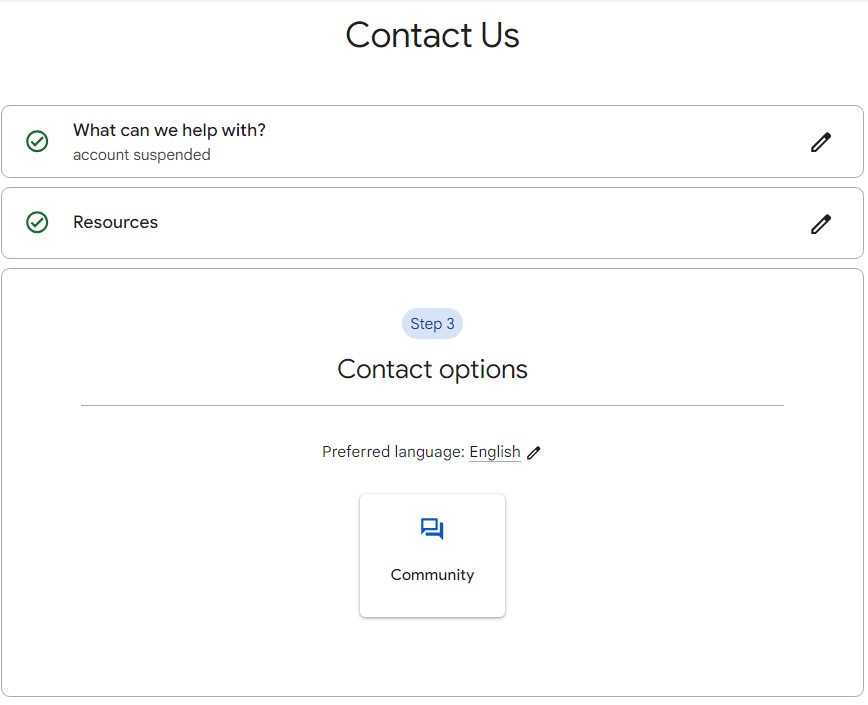
When your account is suspended, none of the customer service options are available, with the exception of “Community Support” which is essentially a group chat room of Google “product experts.”
And just in case you may have been lead to believe that these experts would be in any way helpful, let me share an example of an “expert” response where even a response to the response is muted.
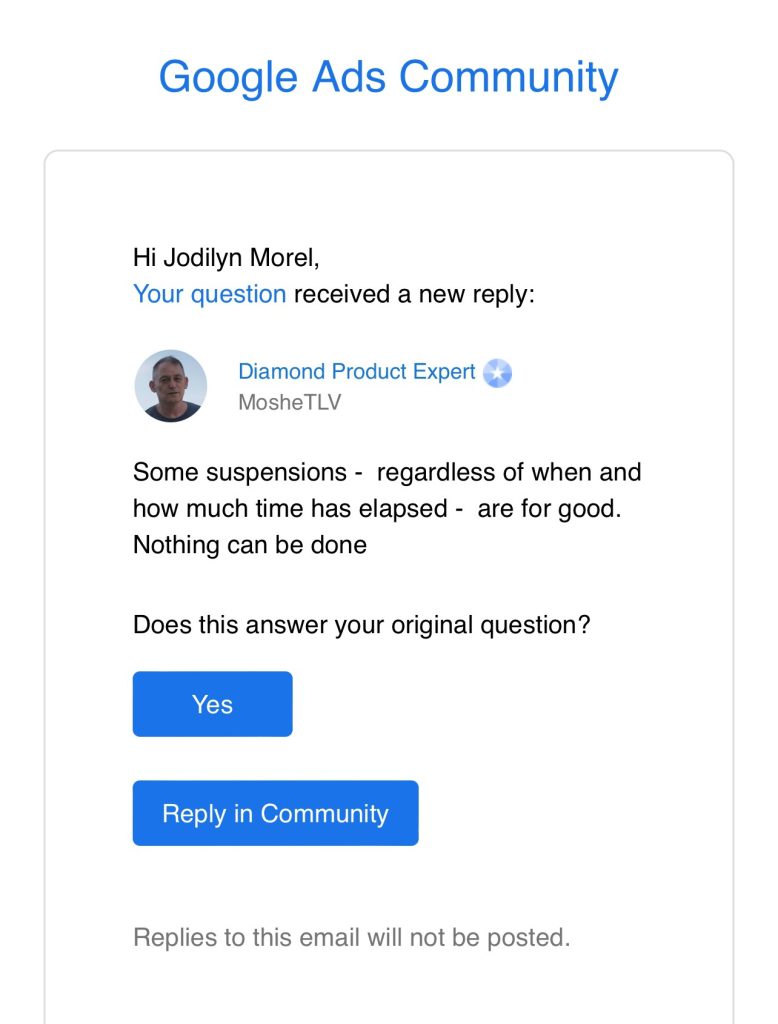
The Vulnerability of Google Business Listings: A Free-for-All of Risks
As a business owner, managing a Google Business listing can be extremely frustrating. Anyone can alter your listing—whether it’s a competitor moving the pin or someone maliciously editing your details. You might not notice until customers start complaining.
Adding to the risk, many businesses grant manager access to employees or marketing assistants. If someone with manager access is deemed non-compliant, their suspension can result in yours as well, leaving your business listing at risk with no prior warning.
Google’s encouragement to share access can backfire, leading to a suspension of your listing if the account of a trusted person or agency is flagged. And if you think contacting customer support will help, think again—refer back to the earlier point ☝️ on customer support; it’s just as ineffective here.
And if you think it requires a serious infraction to be suspended, also think again. Suspensions can occur for seemingly minor reasons such as: listing a postal box instead of a street address, an error in the address, claiming to be open 24 hours, or even a typo in your business name. The ability of competitors, disgruntled employees, or Google’s algorithms to disrupt your business without recourse is maddening. This level of vulnerability puts your business at the mercy of uncontrollable forces.
So What Can You Do?
Given the vulnerabilities and frustrations tied to Google Business and AdWords accounts, here are some key steps you can take to protect your business:
- Do Not Grant Manager Access Lightly: First and foremost, do not grant manager access to agencies or employees unless absolutely necessary. If you do, ensure they fully understand the gravity of their role and the risks involved. Keep access to a minimum and regularly audit who has permissions.
- Use Separate Google Business Manager Accounts (For agencies or multiple locations): If you’re an agency or a business with multiple locations, avoid grouping all your properties under one Google manager account. If one client’s actions or profile changes trigger a suspension, it could jeopardize your entire network. Instead, manage multiple accounts separately to isolate any potential issues.
- Educate Employees on Google’s Ad Policies: Do not allow employees to run ads without a thorough understanding of Google’s ad policies. A simple mistake can lead to account suspension, so training and clear guidelines are essential. Consider implementing a review process before any ads go live.
- Regularly Monitor Your Accounts: Keep a close eye on your Google Business and AdWords accounts. Set up alerts for any changes or issues and respond quickly if something seems off. Regular monitoring can help you catch problems before they spiral out of control.
- Back Up Important Information: Since Google can suspend or restrict access without notice, regularly back up any important data linked to your Google accounts. This includes business listings, reviews, and ad performance metrics. Having backups ensures you’re not left empty-handed if the worst happens.
- Have a Contingency Plan: Be prepared for the possibility that your Google account could be suspended. Have alternative marketing channels in place, and don’t rely solely on Google for your online visibility or advertising. Diversifying your digital marketing strategy can cushion the impact if Google pulls the plug.
- Consider Limiting Your Reliance on Google: While it may not be practical to avoid Google entirely, consider limiting how much of your business depends on their platforms. Explore other advertising and business listing services that might offer more control and reliable support. At IDMD we focus on diverse platforms including social media, organic SEO solutions, email campaign strategies and traditional media.
By taking these precautions, you can reduce your risk and ensure that your business isn’t at the mercy of Google’s ever-changing policies and opaque support systems. I also recommend considering a secure browser that does not track your activity to limit your exposure. DuckDuckGo is an option that I personally moved to as default browser to remove vulnerability and increase my search privacy.
Follow for our next post on Google Policy issues that you need to know in order to avoid your profile becoming suspended by Google.